GitHub Repository Templates
ID has created a template repo for block plugins and themes.
Go to https://github.com/bu-ist/bu-plugin-starter-blocks for plugins, or https://github.com/bu-ist/responsive-child-starter-3x-block-editor for themes, and click “Use this template” in the top right, and select “Create a new repository”.
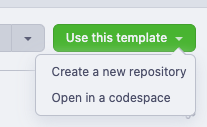
Once you have named your repo and added an optional description, click on “Create repository”
Note: Leave the repo private, unless otherwise directed.
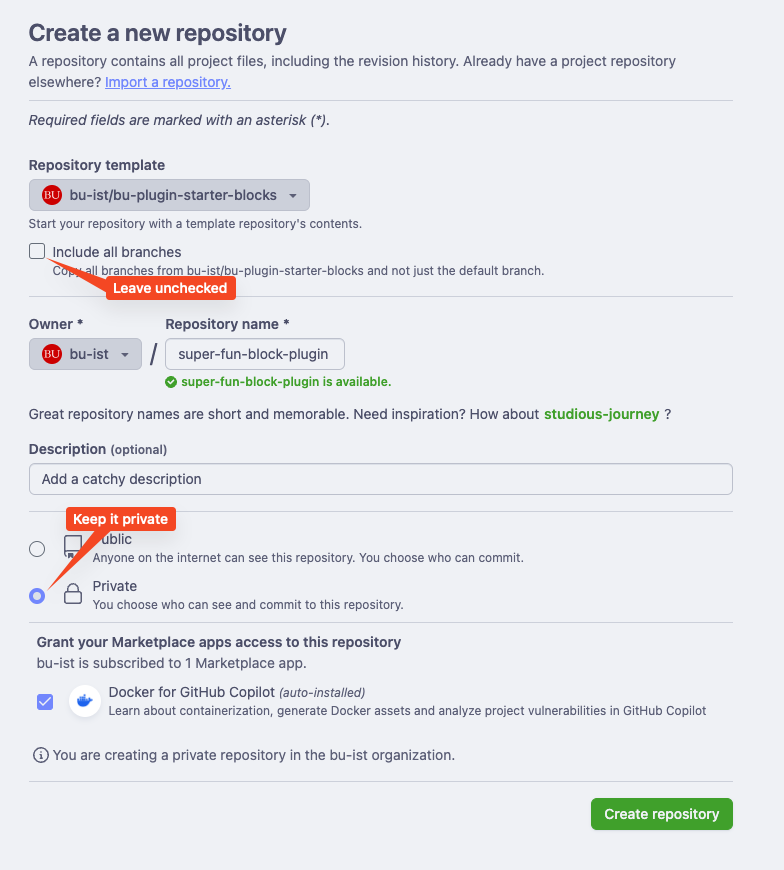
You will notice there is only the “develop” branch in the new repo. This is because we left “Include all branches” unchecked.
Before any work is done on the branch, a “main” branch should be created. The “develop” branch will be left as the default, and the “main” branch will be available to track code deployed out.
From the “develop” branch dropdown, enter “main” in the search box. This will create a prompt to create a new “main” branch. Click on the prompt.
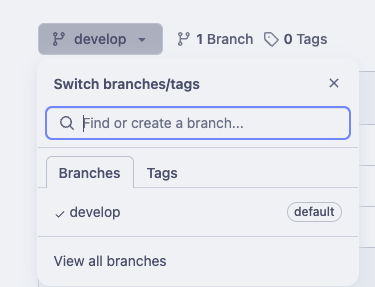
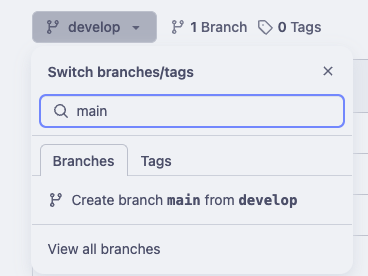
Based on the “Setup” section of the README.md file, use your editor to search and replace references to the various formats of “Plugin Slug”. Make sure to include the plugin-slug.php file.
Lastly, edit the description and editors sections of package.json to be specific to this repo.

✨️You are now ready to kick off an npm install command in your terminal. ✨️