Installation, Activation and Deletion
Installation
The easiest way of installing BU Learning Blocks is to use the plugin search.
- First, go to your WordPress admin area and click on Plugins » Add New
- You will see a screen like the one in the screenshot below. Find BULB by typing the plugin name in the search field
- Click the “Install Now” button
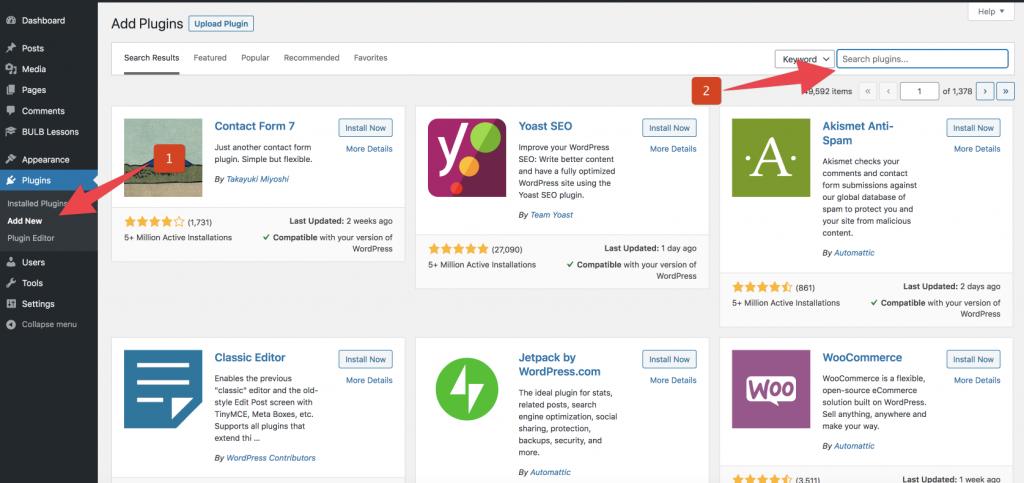
WordPress will now download and install BU Learning Blocks for you. After this, you will see the success message with a link to either activate or return to the installer. Click “Activate” to activate the BU Learning Blocks on your WordPress site.
Activation
When you activate BU Learning Blocks you are given a choice to install only the question blocks or both the question blocks and the BULB custom post type. BULB Question Blocks can be used on WordPress Posts or Pages, and on BULB Lesson Pages. If you wish to use the question blocks in your site content, but do not wish to create BULB Lessons, select “Install Blocks Only”.
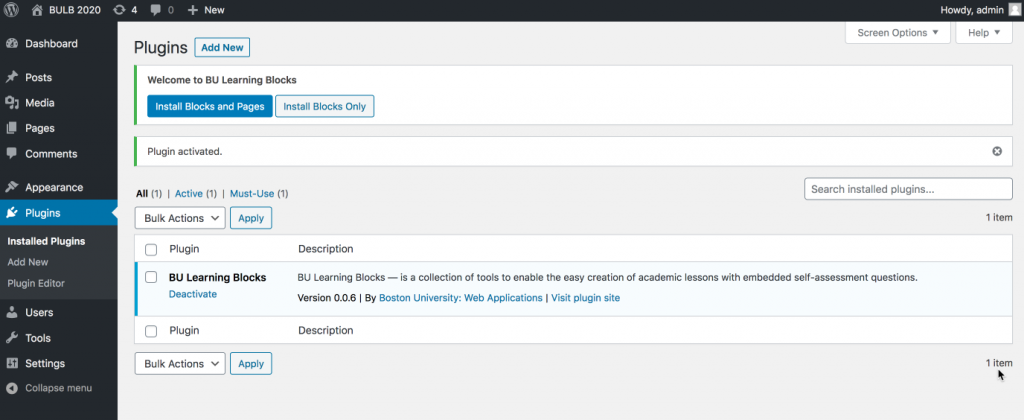
Deactivation
To deactivate the BULB plugin:
- Go to your WordPress admin area and click on Plugins.
- Find the BU Learning Blocks plugin in the site’s list of installed plugins and click “Deactivate”.
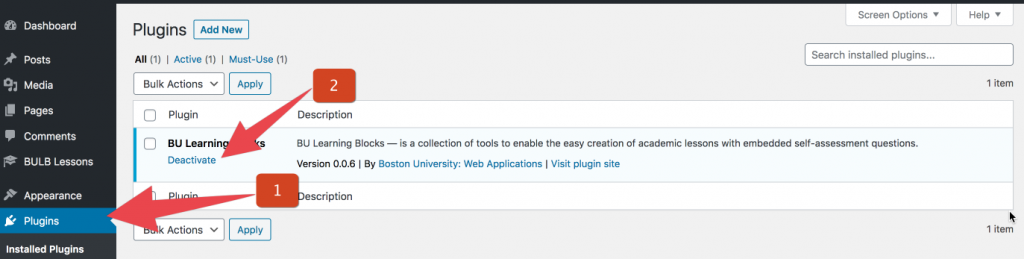
Deactivating the BU Learning Blocks plugin removes the BULB content and question blocks from the site but retains the content if the plugin is re-activated.
Deletion
To delete the BU Learning Blocks plugin:
- Go to your WordPress admin area and click on Plugins.
- Find the BU Learning Blocks plugin in the site’s list of installed plugins and click “Deactivate”.
- Select “Delete”.
- Select “OK” to confirm that you wish to remove the plugin and the plugin will be completely uninstalled.
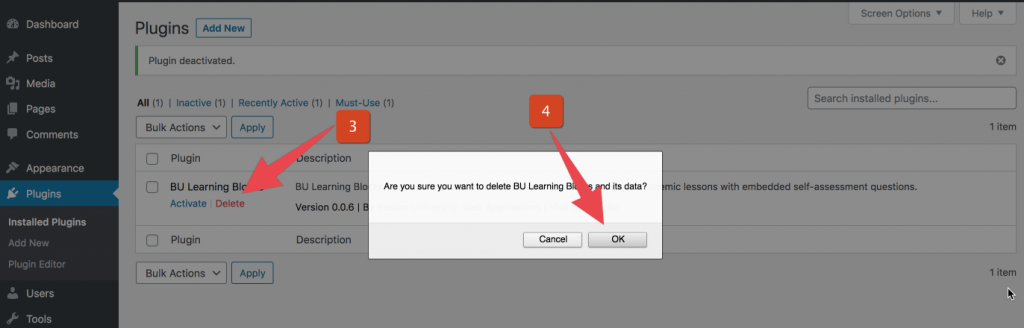
Deleting the BU Learning Blocks plugin permanently removes all BULB content and question blocks from the site database. This action is irreversible.