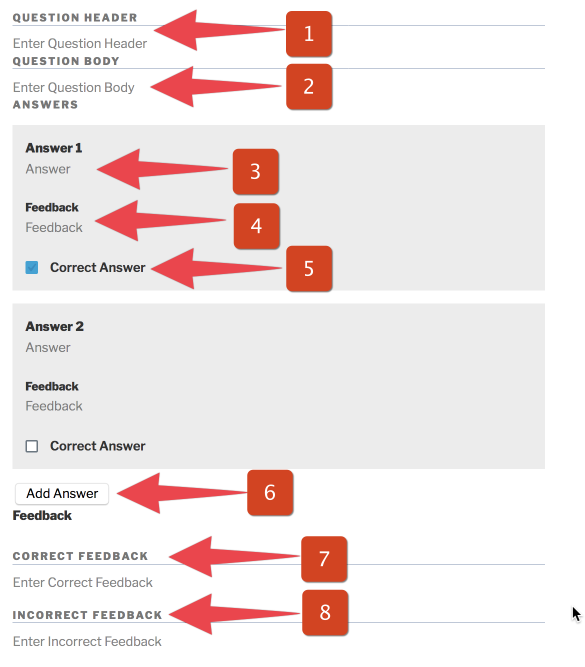Multiple Choice Block
The Multiple Choice block allows the creation of questions that present the user with up to 6 answer choices. The Multiple Choice block is very similar to the Multiple Answer block but allows only one correct answer.
Front-End Interface (Public View)
The question below is an example of the Multiple Choice block front-end user interface in action. This is how your Multiple Choice question will look on your public-facing site. If you have permission to edit this page, you can change any of the fields.
Building a Multiple Choice Question
To build a Multiple Choice question:
- Enter the Question Header text (optional).
- Enter the Question Body text (optional).
- Enter Answer 1.
- Enter the Feedback specific to Answer 1.
- Repeat steps 3-5 for all the remaining answer choices. Check the radio button for the single answer that is the Correct Answer.
- Click Add Answer to add additional answer choices to the question.
- Enter the Correct Feedback for the entire question.
- Enter the Incorrect Feedback for the entire question.
- Publish/Update your Lesson Page.